Instructor Toolkit
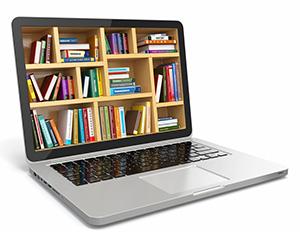
This toolkit provides ideas and instruction for using library tutorials in your course(s).
These self-paced tutorials make it easy to use in your course outside of class time. They can be used as a graded, ungraded, extra credit, or optional assignments. The tutorials are divided into modules reflecting different stages of the research and writing process, so you are able to assign just one topic at the time (i.e., spread them throughout the quarter). Within each module are lessons, shown as menu items. Each lesson has a unique URL so you can add links directly to the lesson in your Canvas course.
Canvas Pages
Western Libraries created Canvas pages with the tutorial content embedded in them. This allows the students to complete the tutorial in your course without having to leave Canvas. View an example tutorial embed, and see “Adding Tutorials to Canvas” in the next section.
Canvas Quizzes
We also created a Canvas Quiz to go along with each tutorial module. You can import the quiz into your Canvas course and adjust the point values, due dates, etc. as any other quiz. See “Adding Tutorials to Canvas” in the next section.
Assignments
Students simply viewing and completing the tutorials are not automatically given a grade or credit. They must complete the associated quiz provided by the Western Libraries, or you may create your own assessment activity.
Example scenarios for using the tutorials:
Lower-division courses (100-200 level classes): SPOT takes students through the research and writing process from understanding the assignment to developing a research strategy to analyzing and applying the sources found. Students are likely new to research writing, so consider making these required, graded assignments where the student needs to complete the quiz, or just the tutorial(s).
Upper-division courses: SPOT can be used as a supplement to research-based writing assignments. Some students may have already completed SPOT from previous courses and modules would be redundant. You may consider adding the tutorials as a resource to refresh students, or add the assignments/quizzes as ungraded. Or, consider adding just 1 or 2 modules that you want to reinforce as important, and require the students to complete (graded or ungraded).
Extra credit: Add the assignments or quizzes as extra credit.
You may certainly add links to the tutorials in your Canvas course like any other link (copy/ paste the URL). Each lesson within a module has its own URL, so you can link to a specific lesson topic.
Another option is to add the Pages or Quizzes directly from Canvas Commons (Canvas Commons is where educators can freely share content). This places the content directly in your Canvas course and allows the students to complete the tutorial without leaving your course. View an example of embedded content here.
Import From Canvas Commons
Before you begin, have a Canvas course ready to import the tutorial or quiz into.
- Open and sign into your WWU Canvas
- On the left main navigation bar, select the "Commons" icon
- In the top search bar, search for “Western Libraries SPOT.”
- Click the title of the Tutorial (Page) or Quiz to view details
- Click the “Import/Download” button to the right
- Select the course(s) to import it into
- Select the “Import to Course” button.
- The import will begin, and when complete, you will see it in your course in the corresponding part (Quizzes or Pages).
- Verify that it is published
- Add to your modules if you wish.
See this short video (2:12) showing how to import from Canvas Commons:
Adding Western Library content to your Canvas course can provide resources and guide your students to specific learning materials. Embedding content, rather than posting a link, puts the content at the student's point of need and keeps them in the Canvas environment. You can also add links to the course navigation.
You can embed the following Library content in Canvas:
- Databases by subject or specific databases
- Research Guides by subject or specific research guides
- Live Chat widgets for the Hacherl Research & Writing Studio, and/or the Tutoring Center
See the Course Design Support page for more information and instructions.
Welcome to Western Libraries' Self-Paced Online Tutorials (SPOT). This site was formerly known as the Library Information Tutorials (LIT). The tutorials from LIT have been updated for mobile devices and accessibility.
At this time, the Research and Writing Tutorials are the only set of sequenced tutorials that we have ready. Check back for more in the future.
Research and Writing Tutorials
These self-paced tutorials are designed to help students improve their academic literacies by strengthening students' research and writing skills. Included are modules on the following topics:
- Getting Started: Learn how to begin the research process by examining a research assignment.
- Finding & Evaluating Sources: Learn how to effectively locate and evaluate relevant research materials.
- Drafting & Revising: Learn how to analyze, interpret, and incorporate sources into written assignments.
- Proofreading & Editing: Learn how to draft, revise, and edit written work.
- Documenting & Citing: Learn how to correctly document and cite sources.
The Library Tutorials take students through the research and writing process from understanding the assignment to developing a research strategy to analyzing and applying the sources found. Because it is self-guided, students can return to it as many times as necessary.
Students will:
- Develop research and inquiry skills, within an emphasis on library research tools.
- Develop simple and complex search strategies.
- Learn to read complex scholarly sources, and interpret academic writing.
- Construct a thesis and synthesize sources into their assignment.
- Identify and analyze academic research and apply the content to the writing process.
- Learn to revise and edit their writing.
- Learn advanced writing strategies (eg., rhetorical moves) to better advance their argument.
- Understand the ethics of documenting and citing their work.
Looking for more?
Check out our Course Design Support page.
About This Page
Library Tutorials are managed by a small group of teaching and learning professionals at Western Libraries.
Contact
Curt Pavia, Western Libraries' Learning Technologist, with questions about the content in these tutorials and assistance importing into Canvas.
Feedback
You may provide feedback on this site and any tutorials with this quick survey form.

